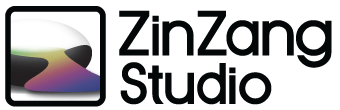As per our email dated March 23, 2016, the use of Squirrel Mail will no longer be available as of April 30, 2016. If you haven’t already made the transition to one of the other webmail services (RoundCube or Horde) on the server, now is the time.
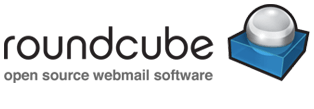

If you are using Squirrel Mail:
- Log into your webmail account with your current login credentials (email address and password) and choose RoundCube or Horde at the “Choose a Default Webmail Application” page.
- Once logged into RoundCube or Horde, verify the folders you’ve created in webmail are there (they should be), as well as your messages (they should be).
- If you use the address book in SquirrelMail, we recommend that you export and save it to your computer, so you can import it into RoundCube or Horde.
If you have any questions or concerns, please feel free to call us, 804-557-0017, or open a support ticket in the ZinZang Studio Client Portal. Thank you, we appreciate your prompt attention in this matter!